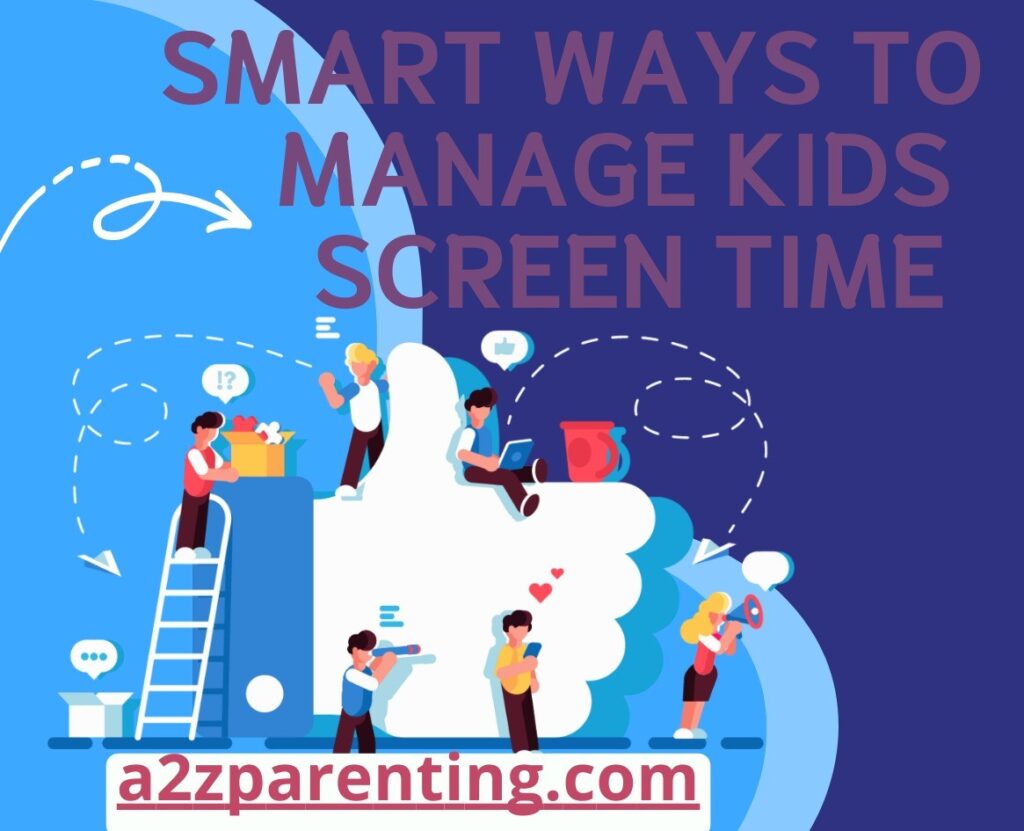
Managing kids’ screen time can be challenging, but there are several smart strategies you can implement to help regulate and balance their usage
Set clear rules – Establish specific guidelines for screen time, including when and for how long screens can be used. Make sure these rules are communicated clearly and consistently enforced.
Lead by example – Children often model their behavior after adults, so demonstrate healthy screen habits yourself. If you limit your screen time, it sends a powerful message to your kids about its importance.
Create tech-free zones and times – Designate certain areas of your home, like the dining room or bedrooms, as screen-free zones. Also, establish times, such as during family meals or an hour before bedtime, where screens are off-limits for everyone.
Use parental controls – Many devices and apps offer parental control features that allow you to set time limits, restrict access to certain content, and monitor usage. Take advantage of these tools to manage and track your child’s screen time.
Encourage alternative activities – Encourage your kids to engage in other activities like reading, playing outdoors, arts and crafts, or playing board games. Offering appealing alternatives to screen time can help reduce their reliance on devices.
Set a schedule – Create a daily or weekly schedule that includes a variety of activities, including screen time, homework, physical activity, and family time. Having a structured routine helps kids understand when it’s appropriate to use screens and when it’s time for other activities.
Use screen time as a reward – Instead of allowing unlimited access to screens, use screen time as a reward for completing chores, homework, or engaging in physical activities. This helps reinforce positive behavior and teaches responsibility.
Engage with your child during screen time – When possible, watch movies, play games, or explore educational apps together. This not only allows you to monitor content but also turns screen time into a bonding experience.
Encourage mindfulness – Teach your children about the importance of being mindful of their screen time. Help them understand the impact excessive screen use can have on their health, sleep, and overall well-being.
Have open conversations – Discuss the reasons behind screen time limits with your kids. Encourage them to ask questions and express their concerns, and collaborate on finding solutions that work for the whole family.
Remember, the goal isn’t necessarily to completely eliminate screen time but rather to find a healthy balance that allows your child to enjoy technology while also engaging in other enriching activities. Flexibility and communication are key in managing kids’ screen time effectively.
Here are some frequently asked questions (FAQs) about managing kids’ screen time along with their answers –
- How much screen time is appropriate for my child? The American Academy of Pediatrics (AAP) recommends:
- For children aged 2 to 5: Limit screen time to 1 hour of high-quality programming per day.
- For children aged 6 and older: Establish consistent limits on screen time that ensure adequate sleep, physical activity, and other healthy behaviors.
- What are some signs that my child may be spending too much time on screens? Look out for signs such as:
- Irritability when not allowed to use screens
- Disrupted sleep patterns
- Decline in academic performance
- Lack of interest in other activities
- Physical symptoms like headaches or eye strain
- Should I completely ban screens or allow limited use? Total avoidance might not be practical or beneficial in the long run. Instead, focus on setting reasonable limits and ensuring that screen time doesn’t interfere with other important activities like homework, physical exercise, and social interaction.
- What are some effective parental control tools for managing screen time? There are various parental control apps and features available on devices that allow you to set time limits, monitor usage, block certain apps or content, and establish schedules. Some popular options include Apple’s Screen Time, Google Family Link, and third-party apps like Qustodio or Norton Family.
- How can I encourage my child to engage in non-screen-related activities? Provide a variety of alternative activities such as outdoor play, sports, hobbies, reading, arts and crafts, or board games. Lead by example and actively participate in these activities with your child to make them more engaging.
- What’s the best way to enforce screen time rules without constant conflict? Consistency is key. Establish clear rules and consequences for violating screen time limits. Also, involve your child in setting these rules to gain their buy-in. Offer incentives for following the rules and be ready to calmly enforce consequences when necessary.
- Is educational screen time okay? Educational screen time can be beneficial, but it’s essential to balance it with other activities. Choose high-quality, age-appropriate content and ensure it doesn’t replace essential activities like physical exercise, social interactions, or sleep.
Remember that every child is different, so it’s crucial to adapt these strategies to fit your child’s needs and your family’s dynamics. Regularly reassess and adjust screen time rules as needed based on your child’s development and any changes in technology or circumstances.